Transcript Youtube
Video For Free.
Free YouTube transcript generator – extract subtitles from any video, translate to 125+ languages, and edit or copy your transcript with one click. No login required.

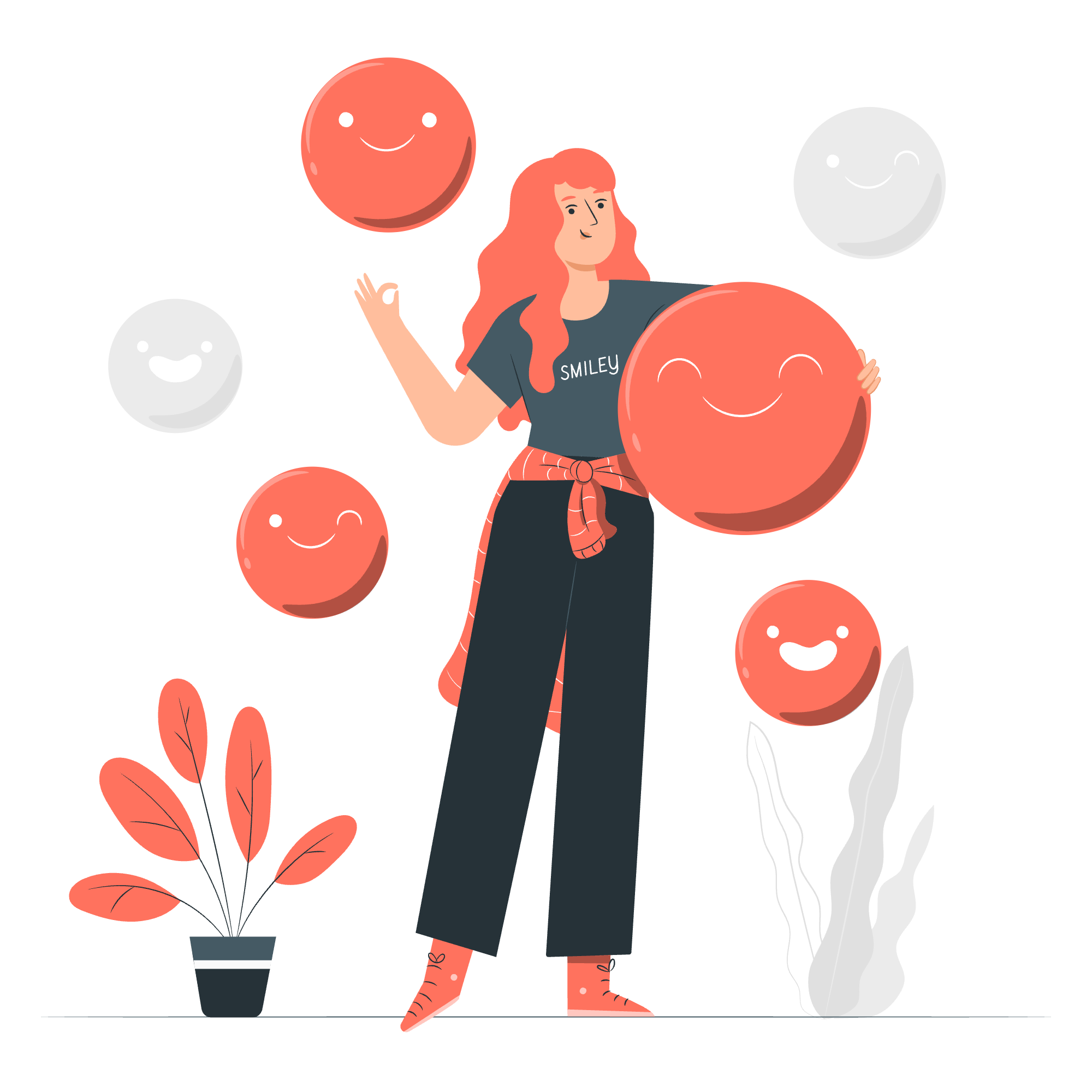
Simplifying YouTube Transcripts for Everyone — Learn, Create, and Share with Ease
We built YouTube To Transcript to make transcripts simple, accessible, and shareable. Extract and translate YouTube video captions instantly — empowering creators, teachers, and professionals to focus on ideas, not on manual work.
Why You Need YouTube To Transcript

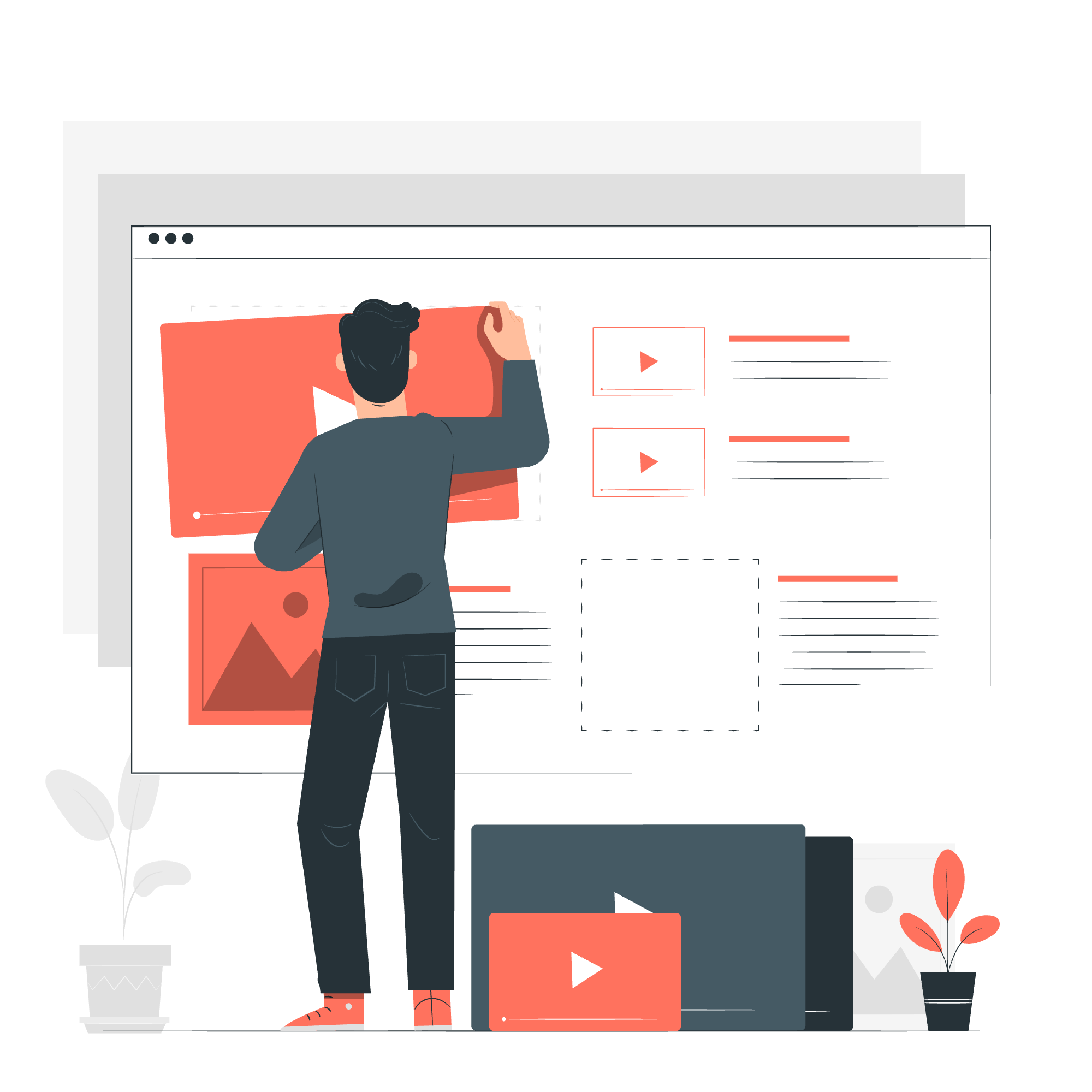

Key Features of Youtube2Transcript
Everything You Need to Turn YouTube Videos into Actionable Content
Works on Any Public Video
Whether it’s a lecture, podcast, or music analysis — extract transcripts from any public YouTube video in seconds.
Free Extraction
Extract transcripts from up to 25 YouTube videos — completely free.No sign-ups, no ads, just quick and easy access to what matters.
Fast. Accurate. Reliable.
Get precise transcripts in seconds.Our system is optimized for speed and stability, so you can go from video to text instantly.
AI-Powered Summaries
Skip the long reads.Let AI summarize transcripts into short, clear insights — perfect for notes, blogs, or social posts.
One-Click Copy & Download
Easily copy or download your transcript with a single click.Reuse your content anywhere, anytime — no extra tools needed.
Clean, Ready-to-Use Output
Enjoy well-formatted, readable transcripts that you can edit, share, or repurpose instantly.
Frequently Asked Questions About Youtube2Transcript
Have another question? Contact us by email or check our documentation.
What is youtube2transcript?
YouTube2Transcript is a tool that allows you to easily copy and download the entire caption or transcript of any public YouTube video. It's fast, reliable, and supports multiple languages.
How do i use youtube transcript?
To use the YouTube Transcript Extractor, simply paste the URL of the YouTube video into the input field and click the 'Get Transcript' button. The tool will generate the transcript, which you can then copy or download in various formats like .txt, .srt, .vtt or .csv
How do i access the transcript after generating it?
Once you've generated the transcript, you can copy it with just one click using the provided Copy button. You can also view the transcript alongside the video using the Embedded Player.
Can i translate the transcript to other language?
Absolutely! YouTube To Transcript allows you to translate the subtitles/transcript to over 125 languages. Simply select your desired language using the Change Language button.
How long does it take to generate the transcript?
The transcript is generated almost instantly after you paste the YouTube video link and click "Get Transcript." You'll have your transcript ready within seconds!
Can i download the transcript?
Currently, we do not offer a download option for the transcript directly from our platform. However, you can easily copy the transcript and paste it into your preferred document or application for further use. We plan to support this feature in the future.
Start Using Youtube2Transcript Today
Generate accurate transcripts, translations, and AI summaries from any YouTube video in seconds.